![[ Substance 3D Painter ] Setting items related to New creation and Normal](https://www.plamophy.com/wp-content/uploads/substance3dpainter-ec-newproject-creation-01.jpg)
In this article, I would like to check the setting items when creating a new one, focusing on Normal settings.
Normal settings
When creating a new project, in addition to settings such as texture resolution, there are the following two Normal setting items.
・Normal Map Format
・Compute Tangent Space Per Fragment
Normal settings differ depending on the "game engine" and "rendering software", so it is necessary to set them accurately before creating.
About templates
Normal settings can be changed automatically by using Template.
There are multiple Templates available, so select one that matches the software that will use the texture you created.
For example, in the case of the game engine Unreal Engine, it is as follows.
・Normal Map Format : Direct X
・Compute Tangent Space Per Fragment : ON
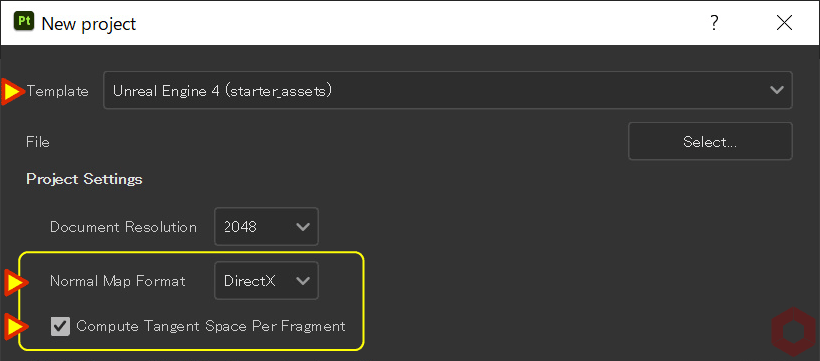
In addition, in the case of the game engine Unity and the 3D software Blender, it is as follows.
・Normal Map Format : OpenGL
・Compute Tangent Space Per Fragment : OFF
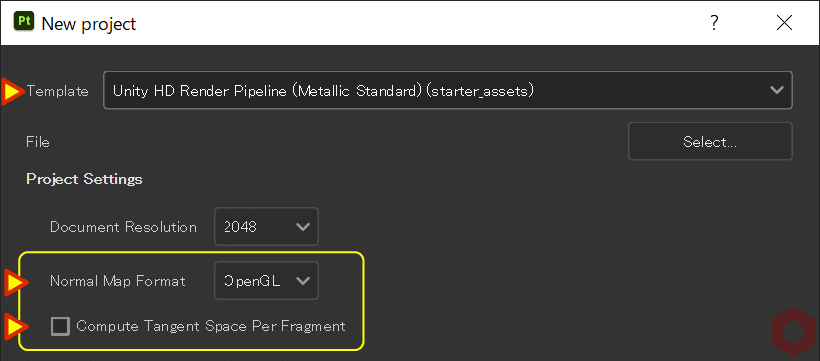
Setting items such as texture resolution
・Document Resolution
Specify the texture resolution.
Each texture set can be modified after the project is created.
Please refer to this page for details.
・Use UV Tile workflow
Allows you to paint outside the Normal UV range (0-1).
・Import Cameras
You can also import cameras if they exist in the mesh file.
・Auto-unwrap
Missing UVs in imported meshes are automatically generated.
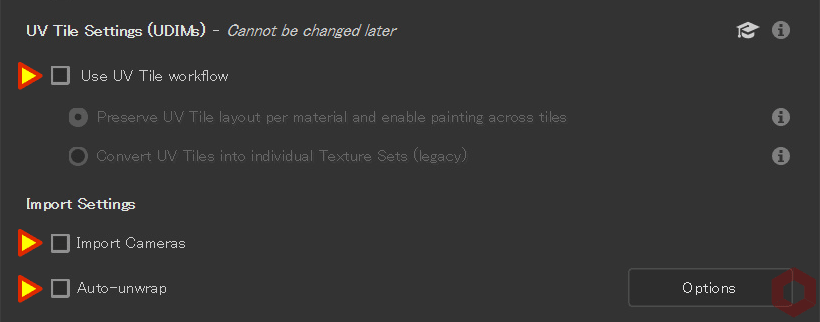
Summary
We have confirmed the setting items when creating a new project, focusing on the Normal settings.
Differences in settings will affect memory savings and processing time, and there will also be subtle differences in how the Normal map looks, so let's use Template to make the correct settings!
On the next page, we will check how to set up the environment map and adjust the brightness!
Next page Let's go!

![[ Substance 3D Painter ] How to set the environment map and adjust brightness](https://www.plamophy.com/wp-content/uploads/substance3dpainter-ec-display-settings-01-300x125.jpg)
![[ Substance 3D Painter ] How to paint using projection tools](https://www.plamophy.com/wp-content/uploads/substance3dpainter-ec-painting-brush-projection-01-150x150.jpg)
![[ Substance 3D Painter ] How to add a metal filter](https://www.plamophy.com/wp-content/uploads/substance3dpainter-ec-painting-filter-01-150x150.jpg)
![[ Substance 3D Painter ] How to bake ID Map](https://www.plamophy.com/wp-content/uploads/substance3dpainter-ec-baking-id-map-01-150x150.png)
![[ Substance 3D Painter ] How to choose a Paint Brush](https://www.plamophy.com/wp-content/uploads/substance3dpainter-ec-painting-brush-select-01-150x150.jpg)
![[ Substance 3D Painter ] マテリアル、テクスチャのインポート方法](https://www.plamophy.com/wp-content/uploads/substance3dpainter-ec-resource-import-01-300x125.jpg)
![[ Substance 3D Painter ] ベイクの手順と共通設定](https://www.plamophy.com/wp-content/uploads/substance3dpainter-ec-baking-mode-01-300x125.png)
![[ Substance 3D Painter ] テクスチャエクスポートの設定方法](https://www.plamophy.com/wp-content/uploads/substance3dpainter-ec-export-textures-01-300x125.jpg)
![[ Substance 3D Painter ] 半透明マテリアルのシェーダー設定方法](https://www.plamophy.com/wp-content/uploads/substance3dpainter-ec-shader-settings-alpha-blending-01-300x125.png)
![[ Substance 3D Painter ] ペイントブラシの設定方法](https://www.plamophy.com/wp-content/uploads/substance3dpainter-ec-painting-brush-setting-01-300x125.jpg)
![[ Substance 3D Painter ] シンメトリーを使用したペイント方法](https://www.plamophy.com/wp-content/uploads/substance3dpainter-ec-painting-brush-symmetry-01-300x125.jpg)
![[ Substance 3D Painter ] ポリゴン塗りつぶしツールを使用したマスキング方法](https://www.plamophy.com/wp-content/uploads/substance3dpainter-ec-masking-polygon-fill-01-300x125.jpg)
![[ Substance 3D Painter ] 色相の変更とグラデーションの作成方法](https://www.plamophy.com/wp-content/uploads/substance3dpainter-ec-painting-color-variations-01-300x125.jpg)
![[ Substance 3D Painter ] レンダリングの設定項目](https://www.plamophy.com/wp-content/uploads/substance3dpainter-ec-rendering-01-300x125.jpg)
![[ Substance 3D Painter ] ハイトマップの追加と調整方法](https://www.plamophy.com/wp-content/uploads/substance3dpainter-ec-painting-height-map-01-300x125.png)

![[ Introduction to Substance 3D Designer ] Basic steps to output to Substance 3D Painter](https://www.plamophy.com/wp-content/uploads/substance3ddesigner-ec-camouflage-01-300x125.jpg)
![[ Unreal Engine 5.3.1 ] How to use Procedural Content Generation (PCG)](https://www.plamophy.com/wp-content/uploads/unrealengine-ec-pcg-01-300x125.png)
![[ Substance 3D Painter ] How to use the stencil](https://www.plamophy.com/wp-content/uploads/substance3dpainter-ec-painting-brush-stencil-01-300x125.jpg)